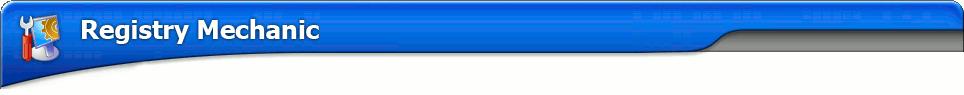
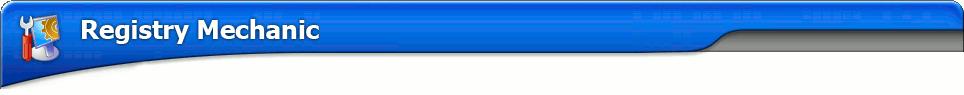
To start Registry Mechanic, double-click its icon on your desktop or single-click its icon in your Quick Launch bar. Note: these icons will not appear if they were not selected during installation.
If these icons are not available, you can open Registry Mechanic from the Start menu by clicking Start -> All Programs / Programs -> Registry Mechanic (folder) -> Registry Mechanic.
When Registry Mechanic is launched, the Main Status screen is displayed.
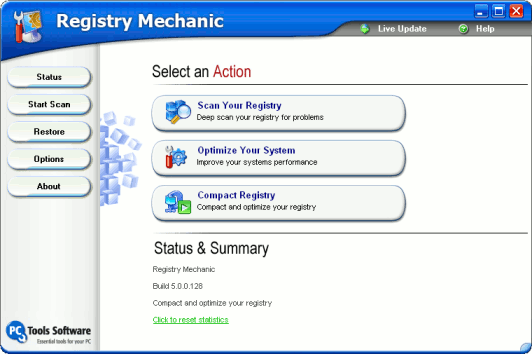
The four buttons on the left have the following actions:
Status - Opens the Main Status screen.
Start Scan - Starts a Full Scan of the Windows Registry for problems.
Restore - Opens the Restore screen.
Options - Opens the Options screen.
About - Opens the About screen, which displays the product version and registration status. Note: Prior to registration, this button displays Register Now, which opens the Registration screen when clicked.